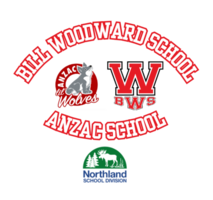It has becoming increasingly important that schools ensure students are media literate. Just like driver’s education, students need to be shown the proper way to navigate the digital highways. The ‘Rules of the Road’ are only being written as they travel this unfamiliar territory. For most of us, this is completely different than anything we have experienced.
Securing our Digital Citizenship is a tremendous opportunity. One of the most important skills our children need, that must be taught, is ethical online behaviour. The use of online communications, and what is appropriate, are becoming a major issue worldwide. When communicating with others, it is essential know not only how to communicate, but also what to say and when.
In order to do this, your child will need to have a GOOGLE email account, GMAIL. Northlands School Board has given every student an e-mail account. At school they will be given access to what they need to participate in this digital world.
GMAIL, a program from ALPHABET (formerly Google Inc.), helps students to practice these lifelong skills in this new era. Since most kids work or play on computers, tablets or smart phones on a daily basis, teaching them how to behave while connected to the internet is the next logical step.
As a school, we would like to help prepare the students. A host of programs that can guide us in this territory;
-
GMAIL, Hangouts and Google-Messenger are programs that helps the student to communicate.
-
Google Documents, Drive and Classroom allow students to work at home, school and different devices.
-
Youtube can help students get help with homework
-
Freshgrade will let the teacher show the student is doing daily.
-
Mathletics and other educational game sites make learning more fun.
-
Texting or SMS to communicate and collaborate.
-
Video game design with Sploder
-
Photo-editing and online research.